Description
In this step, I used SQL*Plus to connect to the Oracle 21c container database (CDB) named CDB1. I logged in with SYS as SYSDBA, which is a privileged account used for administrative tasks. After entering the correct credentials, the connection was established successfully. To confirm that the database was active and accessible, I ran the SQL command SELECT name, open_mode FROM v$database;. This query returned the name of the database and its open mode status, which was READ WRITE. This confirms that the container database is running properly and is ready for further configuration steps such as creating a pluggable database (PDB), user accounts, and tablespaces.








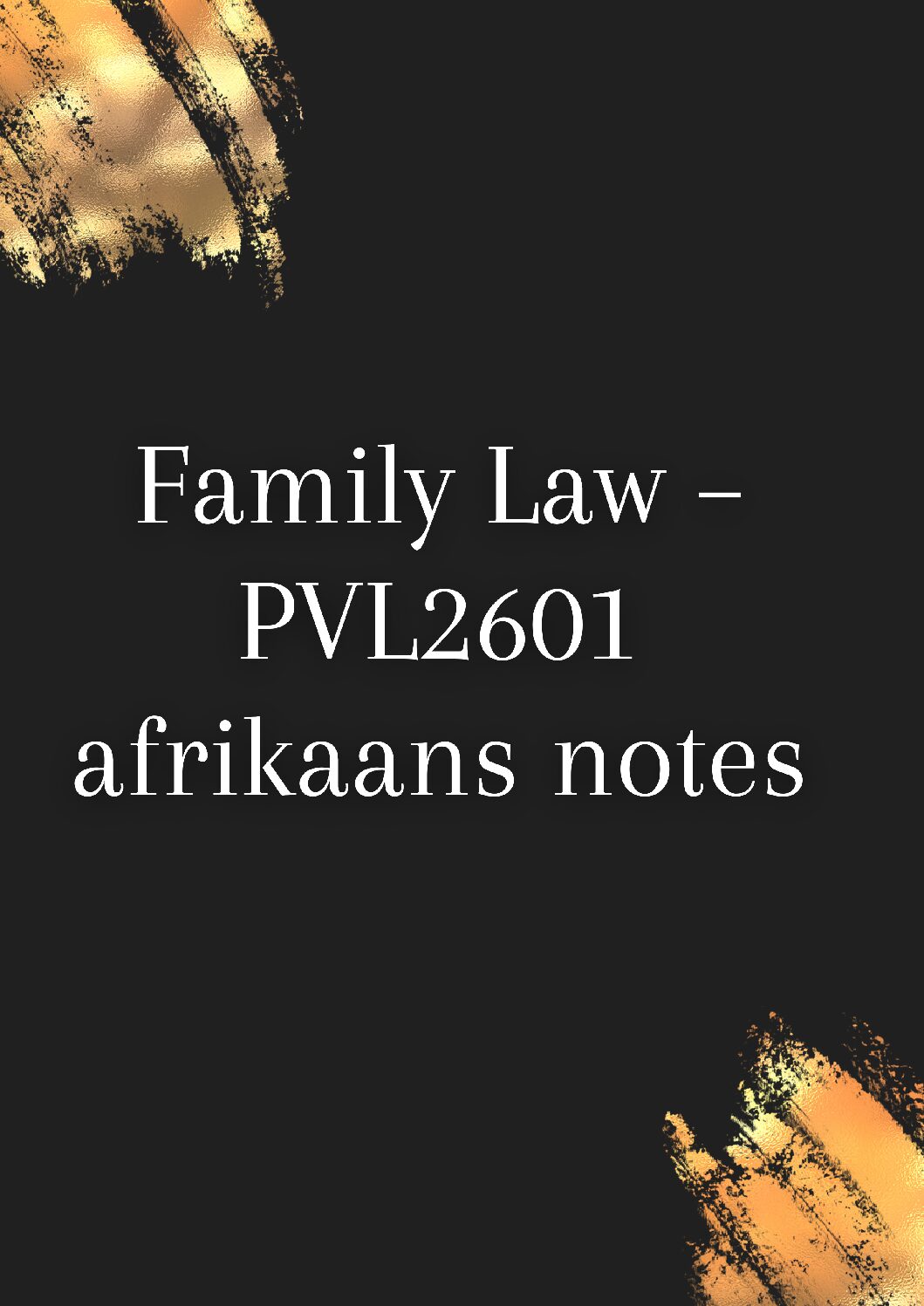
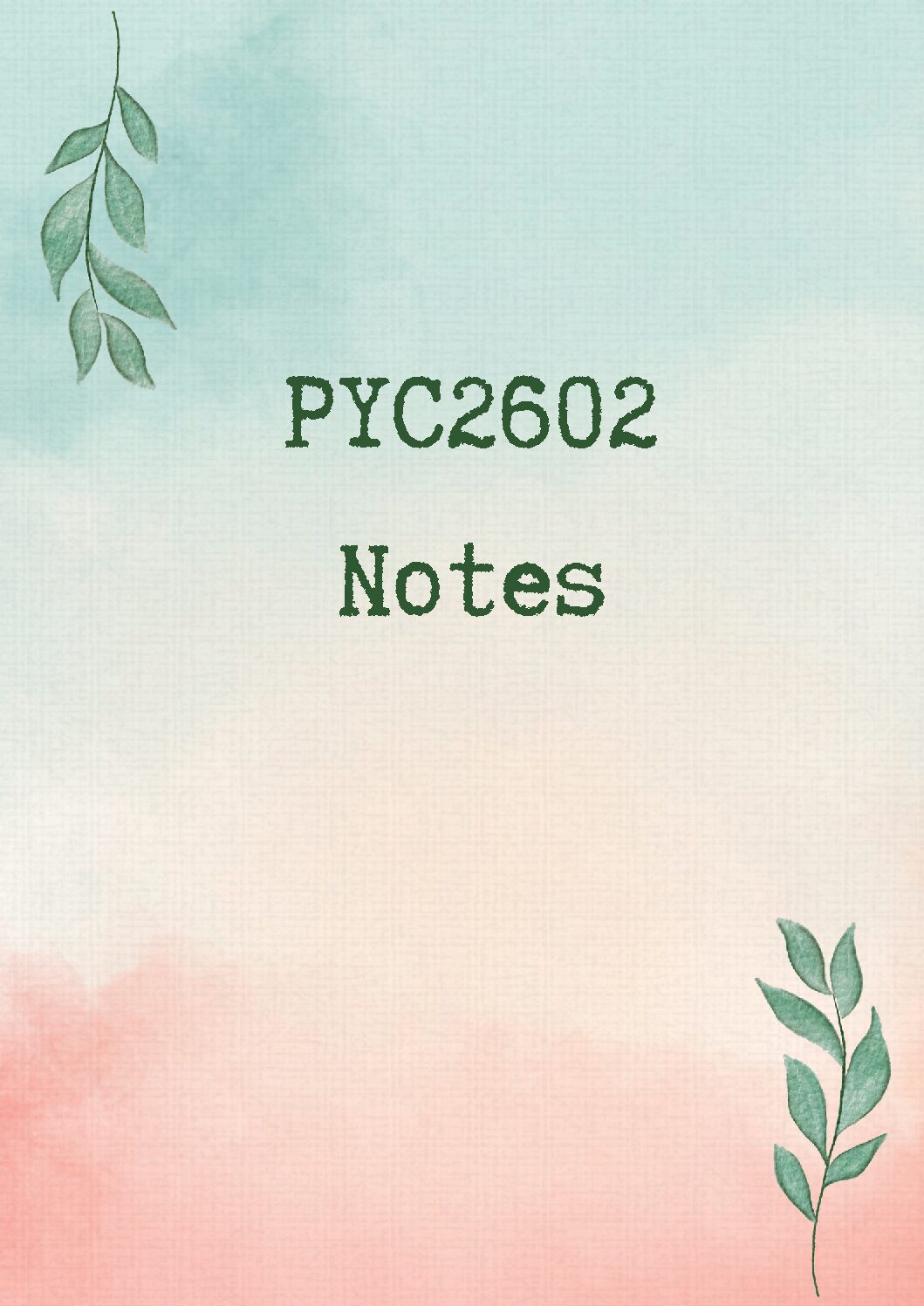
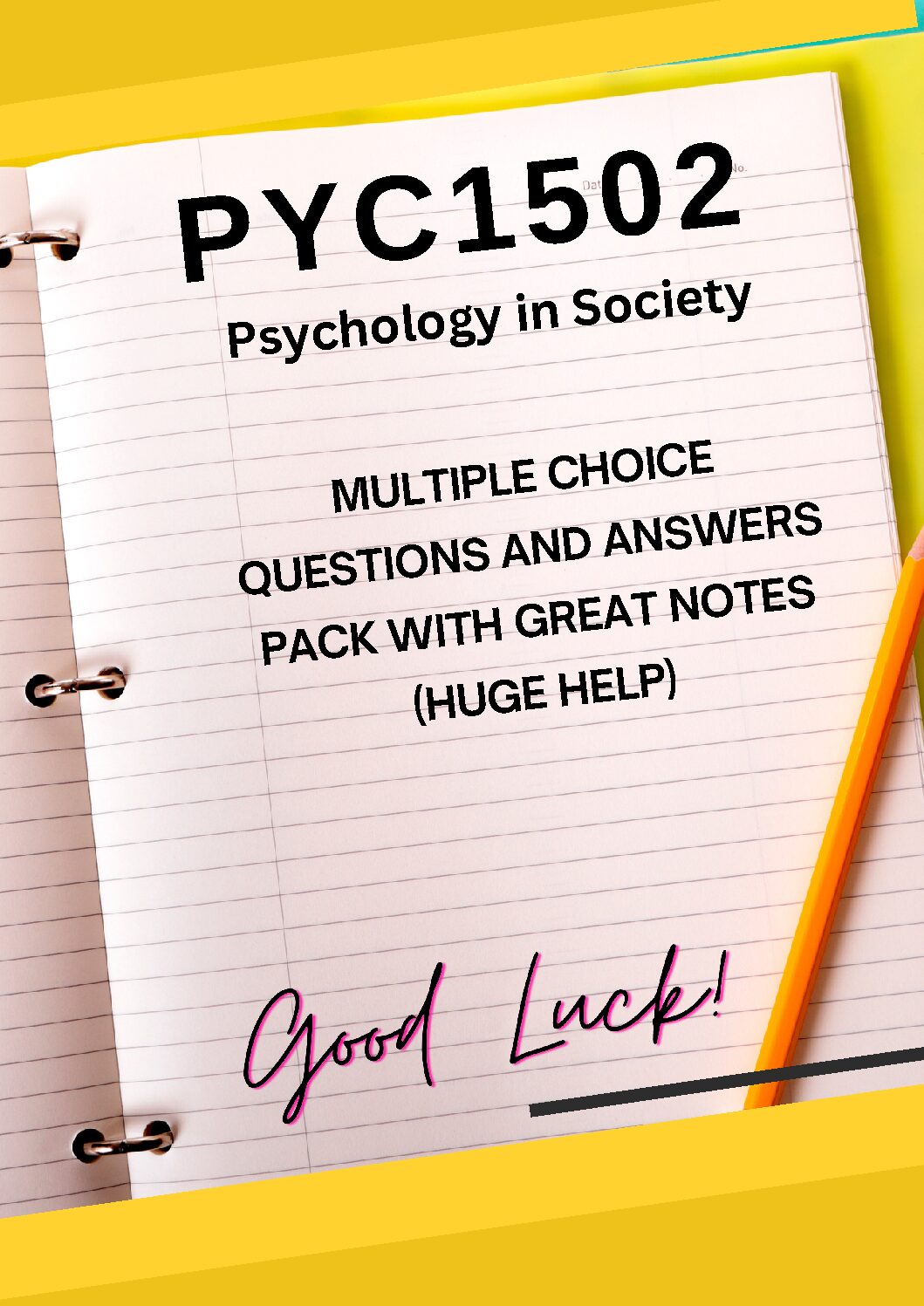
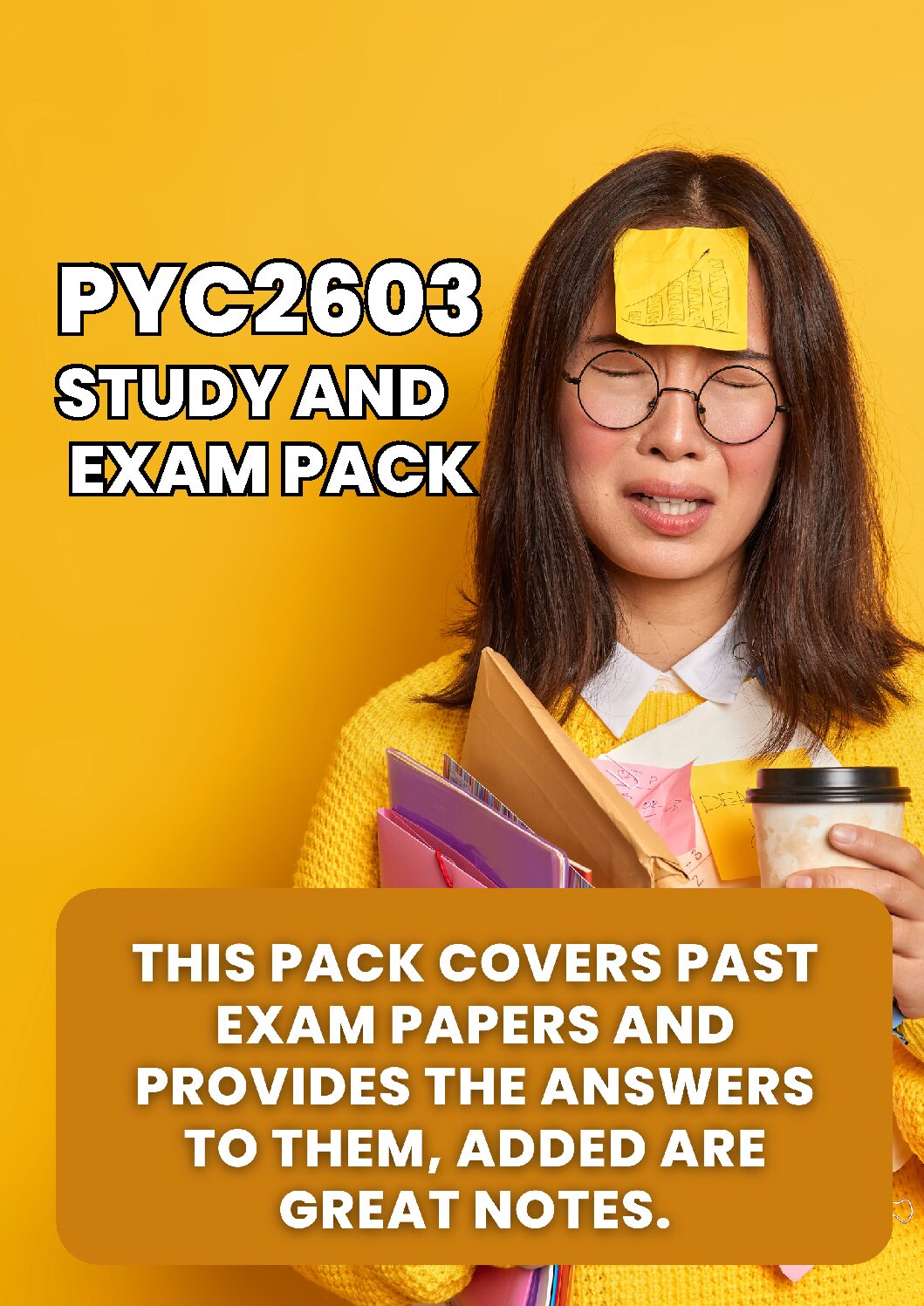
Reviews
There are no reviews yet.