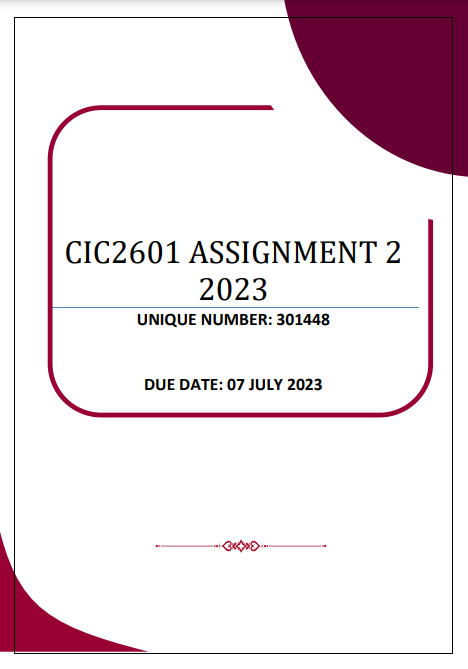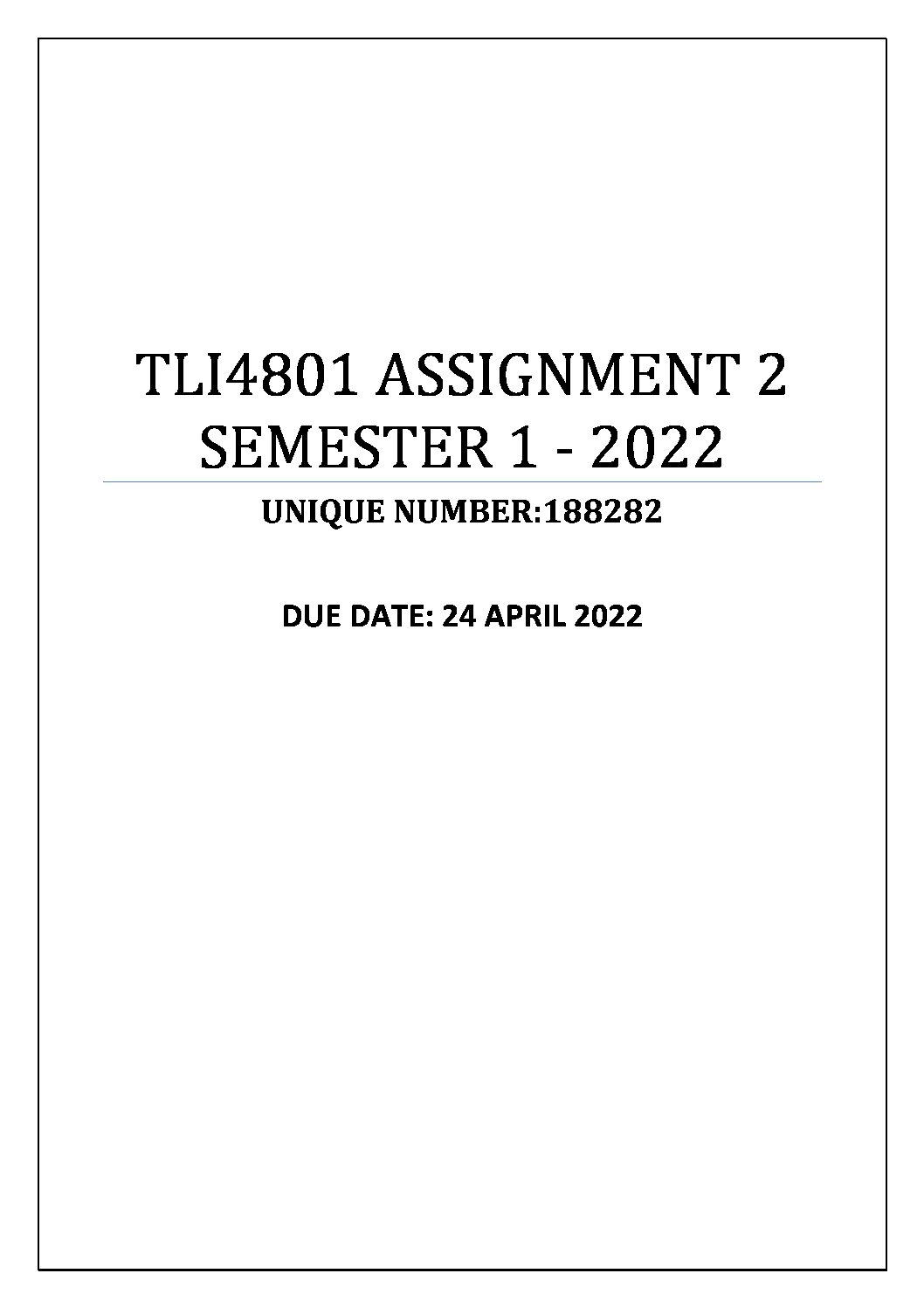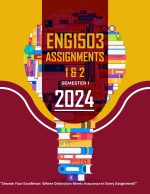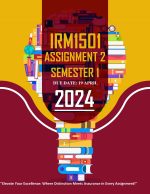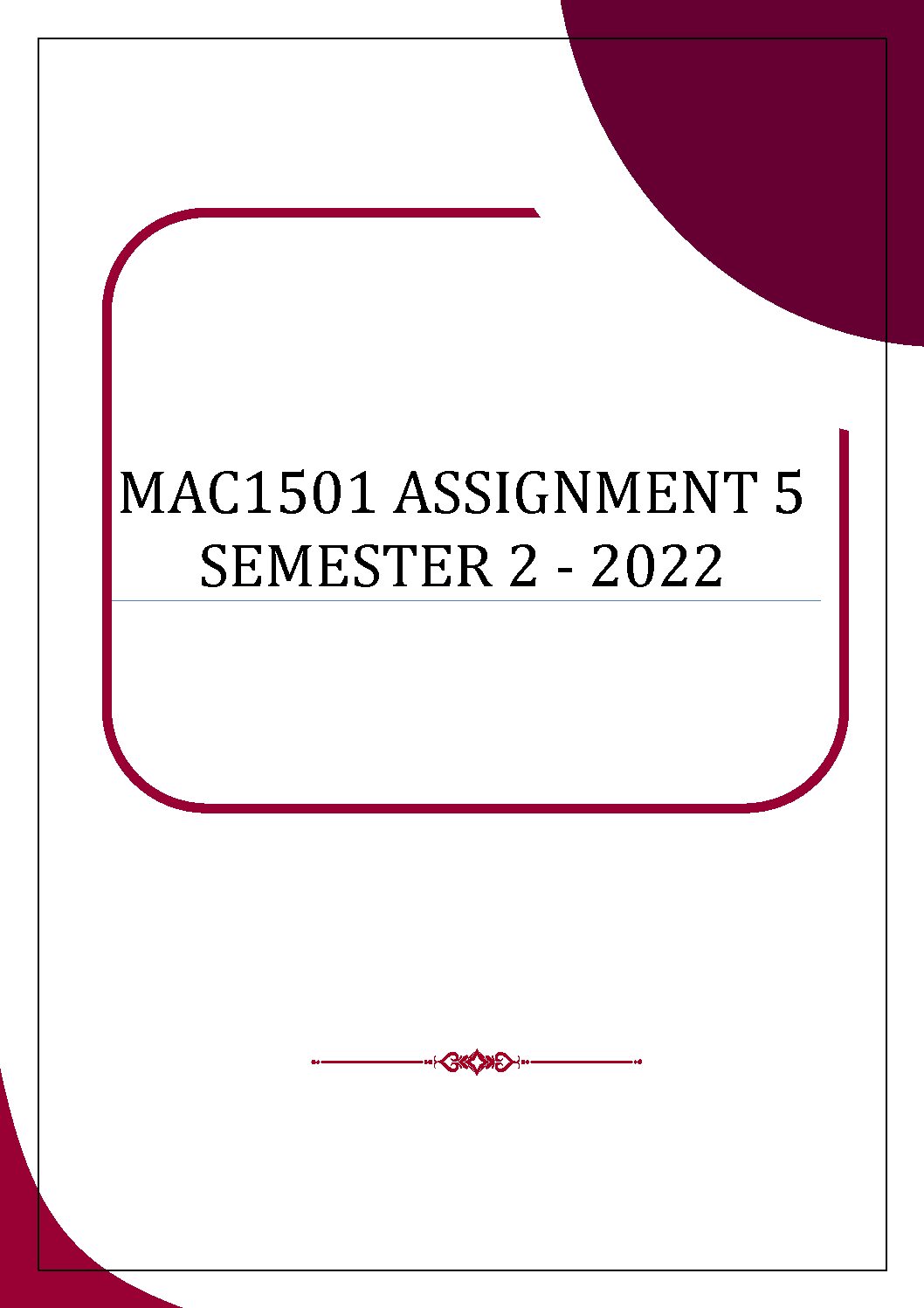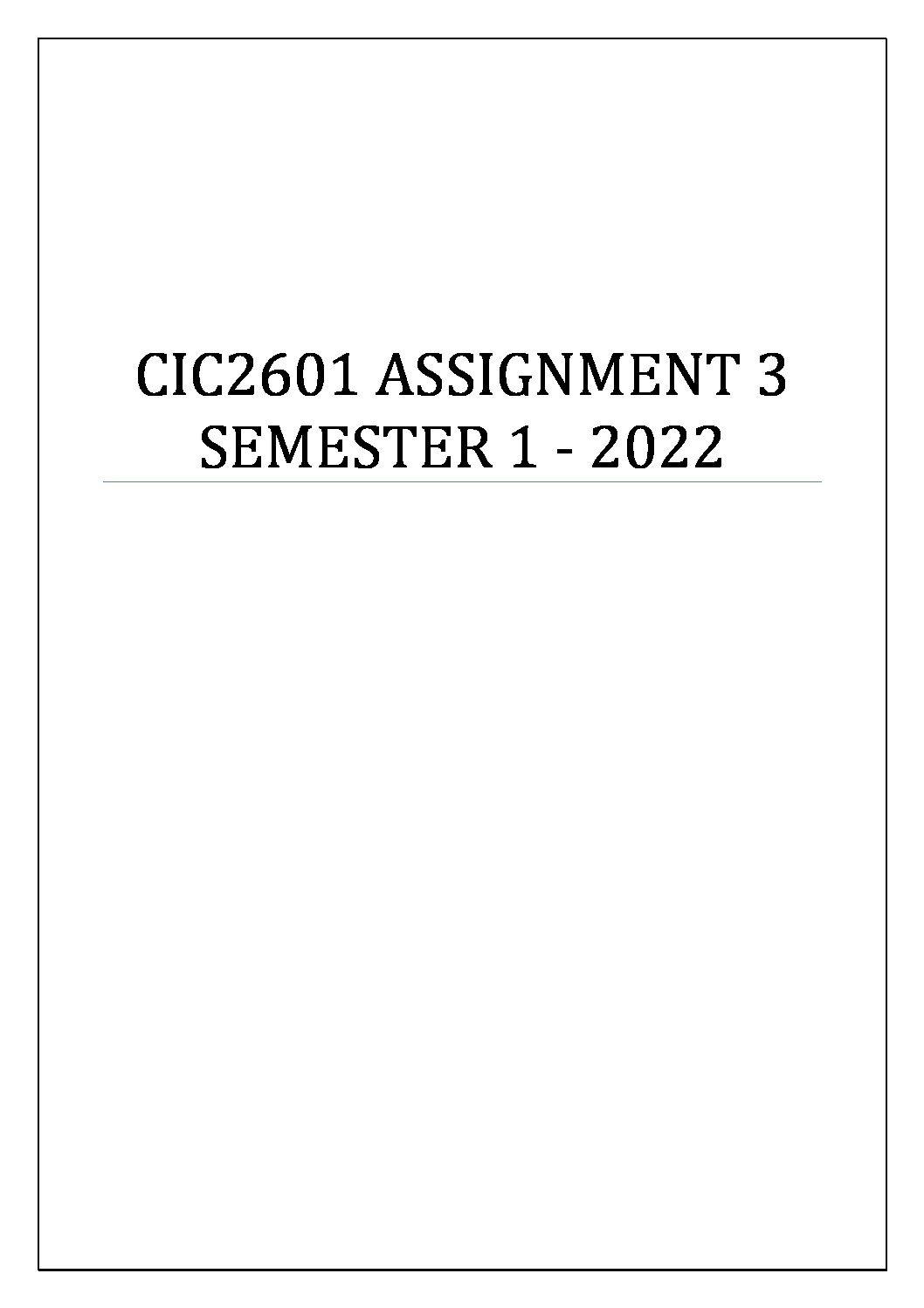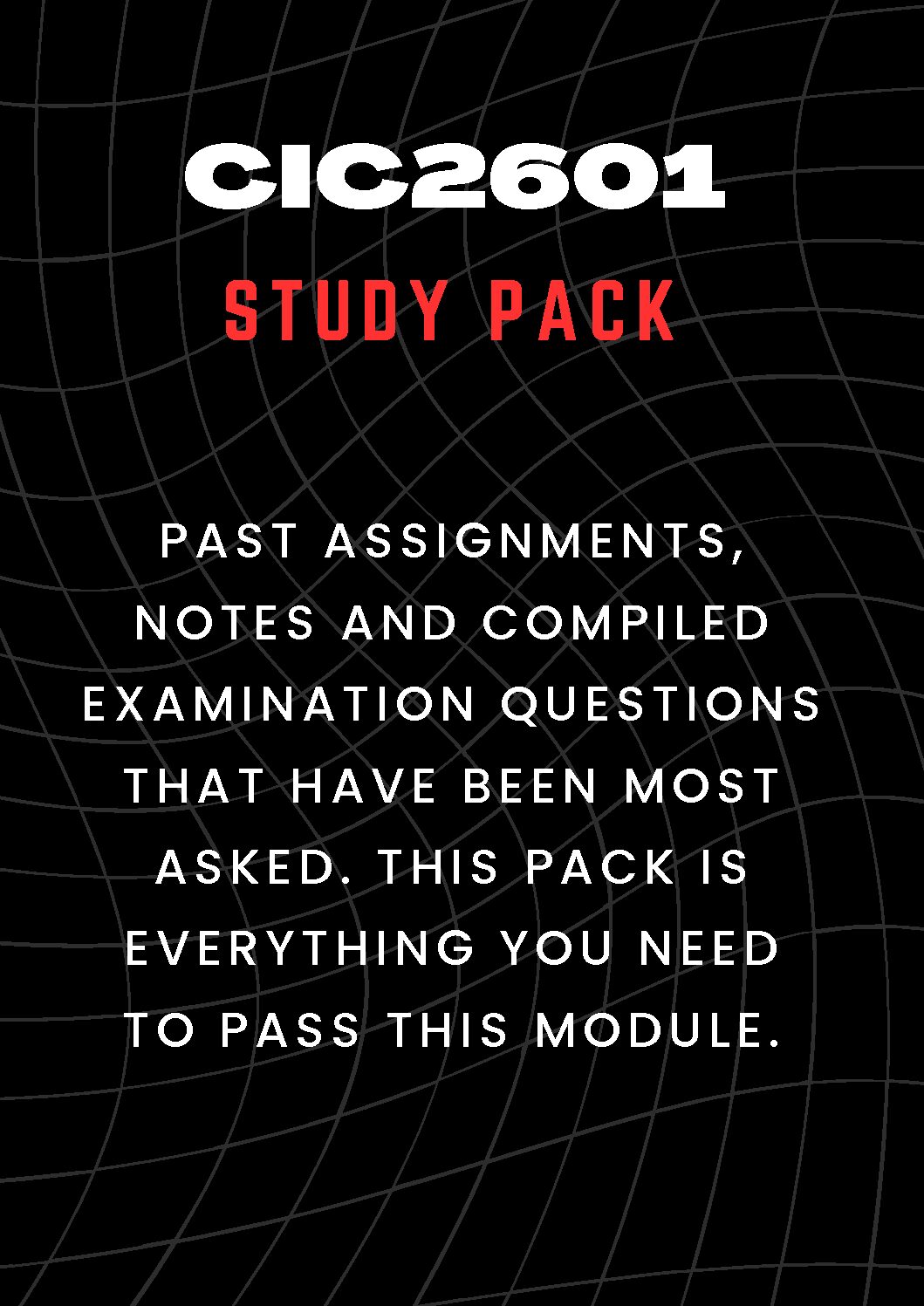Description
CIC2601 ASSIGNMENT 2 – 2023 (301448)
CLOSING DATE: 07 JULY 2023
PART A LESSON PLAN
A.1.Download the Curriculum Assessment Policy Statement (CAPS) document for your relevant phase.
A.2.Peruse through and choose a Topic
A.3.Create a lesson plan. Use the template attached below.
PART B KAHOOT QUIZ
B.1.Set an assessment (Quiz) using those questions used in a lesson plan under “assessment during the lesson” Kahoot
(Research about Kahoot).
B.2. 1. Take screenshots of the Kahoot quiz and paste them into Microsoft word and
2. insert the link to the Kahoot quiz on the word document.
3. save as PDF.
PART C POWERPOINT PRESENTATION
C.1.Create a PowerPoint presentation for the lesson plan you have designed in Part A. (Min slides: 10)
C.2.Format
a. Title slide
b. Introduction slide
c. Content slide
d. Summary slide
C.3.Choose any design
C.4.Insert header and footer. (Header: lesson Area Topic and Sub-topic| Footer: Student initials, Surname, and student
number)
C.5.Record a voice-over on the presentation.
C.6.Save as an MP4 video
C.7.Upload a video on your YouTube personal account. (Watch the video under assignment 02 on Moodle for instructions)
C.8. https://youtu.be/CvNGsB8A4Yk
C.9.Create a new word file, copy & paste the link to your video into a Word document, convert the document to PDF, and
then save.
C.10. See the Rubric attached below.
“Be Unique, Be You” This Document is to assist you and Not a Copy-Paste Template. Remember, Ignite Creativity, Not Duplication. Say No to Plagiarism. Use Only as a Guideline!